- English
- Español
- Português
- русский
- Français
- 日本語
- Deutsch
- tiếng Việt
- Italiano
- Nederlands
- ภาษาไทย
- Polski
- 한국어
- Svenska
- magyar
- Malay
- বাংলা ভাষার
- Dansk
- Suomi
- हिन्दी
- Pilipino
- Türkçe
- Gaeilge
- العربية
- Indonesia
- Norsk
- تمل
- český
- ελληνικά
- український
- Javanese
- فارسی
- தமிழ்
- తెలుగు
- नेपाली
- Burmese
- български
- ລາວ
- Latine
- Қазақша
- Euskal
- Azərbaycan
- Slovenský jazyk
- Македонски
- Lietuvos
- Eesti Keel
- Română
- Slovenski
- मराठी
- Srpski језик
Desktop Lift Ultra-Thin Display Paperless Conference System Electric Lift
Send Inquiry
Advanced desktop lift ultra-thin display paperless conference system electric lift is suitable for all kinds of scenarios, we have CNC machine cutting technology and laser technology, the latest conference table Desktop Lifting Display technology ensures the product is super high standard. The equipment can effectively save space and make the desktop more tidy. At the same time, its height-adjustable feature can meet the needs of different users and improve working comfort. The lifter is mainly composed of three parts: display, bracket and control box. The display scrolls up and down to realize the adjustment of the screen, a small box is placed on the bracket to fix the screen, and the control box is set up with components such as LCD and sensors. All of our Desktop Lifting Display are made in China, available for wholesale purchase, can be privately customized for customers, and have enough Desktop Lifting Display in stock to support fast delivery to customers. And we, Junnan Equipment, have a variety of certificates and certifications such as CCC, CE certification, ROHS, ISO certification, etc. Our products are safe and high quality with export qualification, and we are factory direct with favorable price, and we have our own factory, which has been in business for many years.

We have one-stop office furniture and equipment solutions for R&D, distribution, sales and related services, as well as high-quality Desktop Lifting Display production line, advanced Desktop Lifting Display CNC equipment, strong design team and excellent after-sales service team.Desktop Lifting Display is a kind of practical office equipment, which can help us make better use of space and improve work efficiency. Our Desktop Lifting Display is mainly used in high-level executive desks, large conference tables, all kinds of luxury hotels, office buildings, laboratories, banks, government projects, office system integration and so on. Our Desktop Lifting Display has been exported to more than 100 countries and cities, and has won a good reputation all over the world. We firmly believe that with innovative products, competitive price of Desktop Lifting Display and perfect service, China Junan Desktop Lifting Display is working hard to win the market and customers and looking forward to a better tomorrow.
Junnan Desktop Lifting Display Advantages of the factory
High production efficiency,The factory adopts assembly line operation and mechanized production, which is more efficient than manual work and can save human resources. Production efficiency is further improved by introducing new technologies and optimizing the production process,Strict quality control. The factory has strict quality control procedures to ensure that the products meet the highest quality standards. Efficient and precise inspection systems and specialized quality monitoring equipment help to ensure the stability of product quality.
High production flexibility, the factory is capable of mass production as well as supporting small batch production and personalized customization services to meet different customer needs, and can quickly adjust the production layout to adapt to market changes. Strong technological innovation ability, with a perfect R & D system and professional team, can continue to carry out technological innovation, improve production efficiency and product quality.
Installation steps
(1)Determine the installation position of the desktop first, according to the Monitor lift of the elevator chassis in the desktop to open the corresponding hole
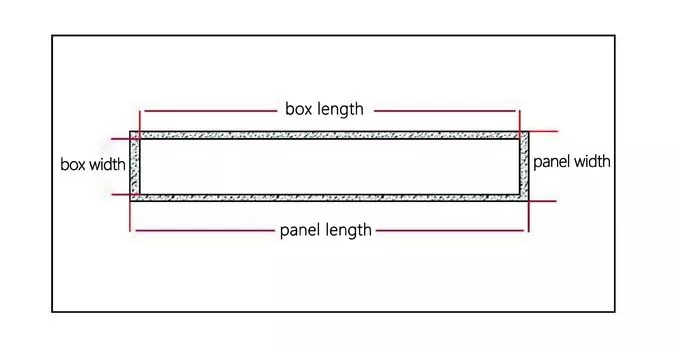
(2) Then countersink the lifter panel accordingly to the size of the lifter panel
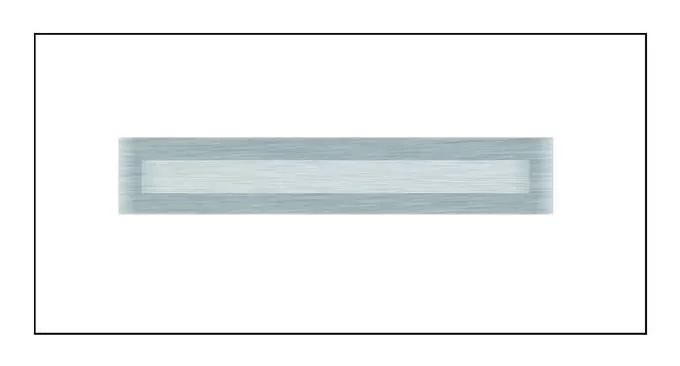
(3) Be sure to remove the anti-vibration screws before turning on the power.
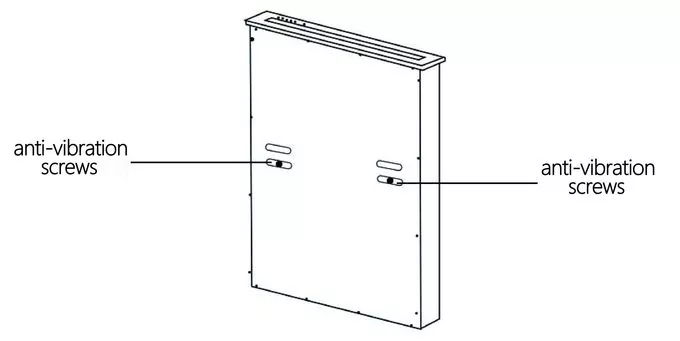
(4) Put the lifter inside the open hole, and then connect the power to lift 1-3 times to ensure normal operation. Will be connected to the line on / off HDMI, data transmission, VGA input / output power cord) as follows
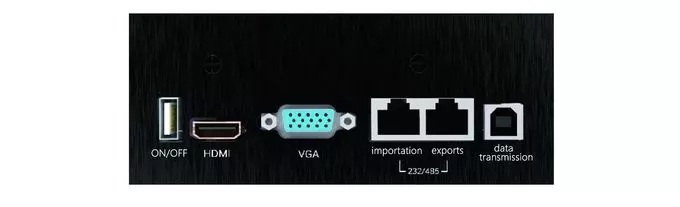
(5) installation is complete (Note: the possibility that the Desktop Lifting Display can not move: ① battery socket is not plugged in; ② through the controller is powered, you can press the panel button test)
JUNNAN Desktop Lifting Display exterior dimensions
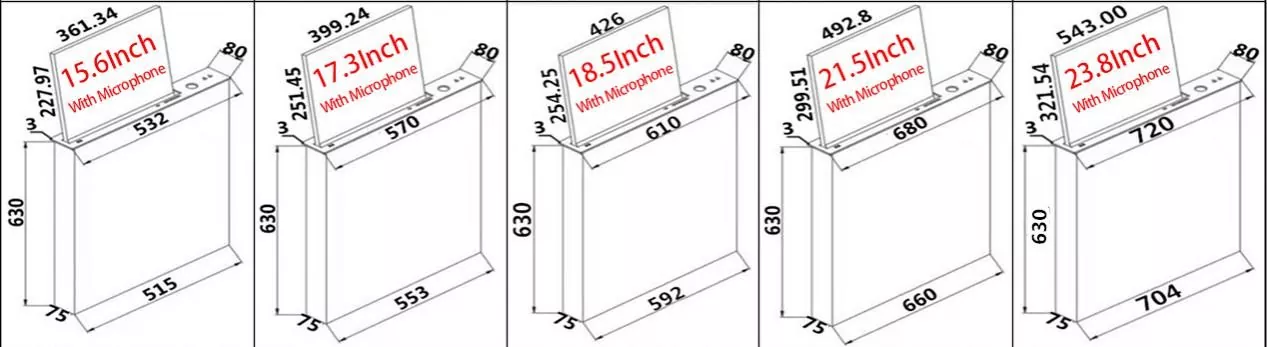
|
Model Numbe |
Panel Size |
Enclosure Size |
(Note)Furniture Opening Reference Size |
|
15.6-inch Desktop Lifting Display |
426(L)*80(W)*3(Thick)MM |
411(L)*75(W)*570(Thick)MM |
Panel:427(L)*81(W)*3(H)MM Case:413(L)*77(W)*570(H)MM |
|
17.3-inch Desktop Lifting Display |
470(L)*80(W)*3(Thick)MM |
449(L)*75(W)*570(Thick)MM |
Panel:471(L)*81(W)*3(H)MM Case:451(L)*77(W)*570(H)MM |
|
18.5-inch Desktop Lifting Display |
492(L)*80(W)*3(Thick)MM |
476(L)*75(W)*570(Thick)MM |
Panel:493(L)*81(W)*3(H)MM Case:478(L)*77(W)*570(H)MM |
|
21.5-inch Desktop Lifting Display |
560(L)*80(W)*3(Thick)MM |
544(L)*75(W)*630(Thick)MM |
Panel:561(L)*81(W)*3(H)MM Case:562(L)*77(W)*630(H)MM |
|
23.8-inchDesktop Lifting Display |
610(L)*80(W)*3(Thick)MM |
594(L)*75(W)*630(Thick)MM |
Panel:611(L)*81(W)*3(H)MM Case:596(L)*77(W)*630(H)MM |
|
15.6 " Desktop Lifting Display with Microphone |
532(L)*80(W)*3(Thick)MM |
515(L)*75(W)*630(Thick)MM |
Panel:533(L)*81(W)*3(H)MM Case:517(L)*77(W)*630(H)MM |
|
17.3" Desktop Lifting Display with Microphone |
570(L)*80(W)*3(Thick)MM |
553(L)*75(W)*630(Thick)MM |
Panel:571(L)*81(W)*3(H)MM Case:555(L)*77(W)*630(H)MM |
|
18.5" Desktop Lifting Display with Microphone |
610(L)*80(W)*3(Thick)MM |
592(L)*75(W)*630(Thick)MM |
Panel:611(L)*81(W)*3(H)MM Case:594(L)*77(W)*630(H)MM |
|
21.5" Desktop Lifting Display with Microphone |
680(L)*80(W)*3(Thick)MM |
600(L)*75(W)*630(Thick)MM |
Panel:681(L)*81(W)*3(H)MM Case:662(L)*77(W)*630(H)MM |
|
23.8" Desktop Lifting Display with Microphone |
720(L)*80(W)*3(Thick)MM |
704(L)*75(W)*630(Thick)MM |
Panel:721(L)*81(W)*3(H)MM Case:706(L)*77(W)*630(H)MM |
|
27-inch Desktop Lifting Display |
687(L)*80(W)*3(Thick)MM |
671(L)*75(W)*680(Thick)MM |
Panel:688(L)*81(W)*3(H)MM Case:673(L)*77(W)*680(H)MM |










